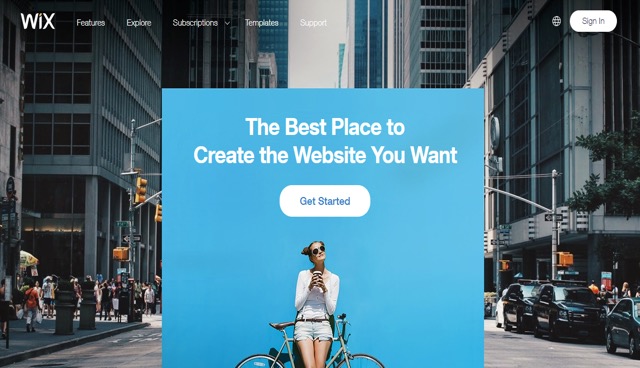This post is a review of the WIX Online Store.
Wix is an eCommerce solution. You might have already heard about it and how easy it is to build a great-looking website with their builder.
But does it give you all the features you will need to run a store successfully? Let’s find out.
Wix Online Store Review
Below we discuss 6 major online store features to find out what WIX has to offer with each of them.
#1 Pricing
You can easily use the Wix Online store application to set up your store. This includes adding products, for free.
However, you will need a paid plan to be able to start selling on your store. There are two options for stores: eCommerce and VIP plan.
VIP plan provides you with a professional website review section. It also lets you send out 10 email campaigns per month to your customer base all through the app.
Other than that there aren’t many differences between the two plans.
#2 Templates
In our opinion, it is super easy to set up a Wix store. If you are starting from scratch, you just choose your template from their Online Store category.
Wix’s range of templates for their online stores is something you would expect from a company that prides in itself on modern and beautiful website design.
Their designs are nothing near disappointing.
If you already have a Wix website, you can simply add the Wix store app and start setting up your online store.
#3 Dashboard
The dashboard is the place that lets you decide what you can and can’t do with a Wix Store.
Editing elements like those on the homepage are the same as with Wix’s regular website builder. All you need to do is click and type.
To manage your store, you go to ‘My Store’ option on the menu. There you can add or edit products. You can also view orders, edit your blog if you have one, manage contacts through Wix’s basic CRM and run promotions.
#4 Adding Products
Adding a product is super easy as well. It’s all done through the store dashboard.
You have options to sell a digital file or a physical product. You can also add images, and edit your product information.
Other useful features include:
- Inventory tracking
- Adding SKUs (stock keeping units)
- Adding custom text fields to let customers choose their product specs
- Add product options such as various sizes or colors
- Categorization which is done through collections
- Add products to multiple collections
- Feature products in product galleries on your homepage or any other page
Unfortunately, there is no way to create subcategories.
If you happen to have a lot of products, you might find this a bit limiting. Although, you can allow customers to filter products by collection, size, price or color through the product gallery pages.
Furthermore, you can give the customer the option to sort by the date added, price or alphabetically.
If you do happen to have a wide range of products, it is a great way to help your customers find out what exactly they are looking for.
You have options to customize the layout and other display settings of any product. You can also preview the product to experience what the appearance will be for the customer.
A ‘Related Products’ section to display products based on a customer’s selection is something one might want to see added to the Wix Online Store feature list.
The end user experience of the Wix Online Store is pretty awesome. However, a key feature that is missing is the ability to edit the order confirmation emails as they are pre-set.
If this is something that is important for you or your business, then a more purpose-built store builder like Shopify is probably a better option.
#5 Member’s Area
Wix now lets you add a member’s area to your store. This allows customers to log in, view orders and edit account details.
There is a little bit of customization available there, although it’s mainly limited to design elements and some text on the order page.
It also integrates with the Contacts Section in the backend so you have all your customer data in one place.
This was a feature that was highly requested by the community using Wix Stores. The member’s area is, therefore, a huge tick in Wix’s favor.
#6 eCommerce
Getting into the eCommerce solutions Wix Online Stores provide. Wix offers multiple payment methods depending on the region you are in. Generally speaking, you are able to accept credit, debit, PayPal and offline payments.
You can also set different shipping and tax rates for different regions, including different states within the US.
Real-time shipping calculations are now available in Wix Online Stores. It’s limited to just a few countries and carriers for now. Let’s just hope Wix makes this more widely available soon.
Orders come through as a nice visual summary and can be accessed via the dashboard. You can export all your orders as a CSV file in case you need to import them into your accounting software.
You can create and send invoices and send some basic automated emails to promote your store to customers through the backend.
Wix’s recent improvements in their eCommerce solution are pretty impressive.
WIX stores speak of a professional design that is not only user-friendly but uses a wide range of easy-to-use elements.
It offers features that make managing an online store a breeze.
Pros:
- Affordable pricing
- Product customization options
- Customer login area
- Flexibility in handling payment shipping as taxes
Cons:
- Related product suggestions
- Customize order confirmation emails
- Real-time shipping calculator needs to expand
Wix is definitely becoming a force to be reckoned with in the eCommerce space.
What are your opinions about Wix Online Stores?
Did you find this Wix Online Store review useful? Let us know in the comments section.