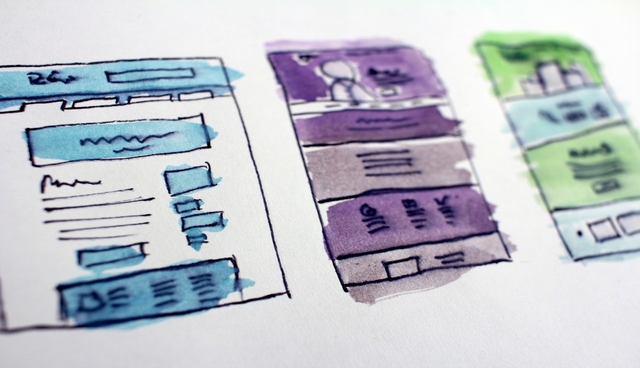It took you some time, but you finally wrote and edited your first blog post.
Congrats!
Now all you have to do is post it onto your website, and you’ll be good to go.
Sounds like a plan…except that you don’t know how to post a blog.
What’s a blogger to do?
Without posting to your site, no one will see the awesome content that you came up with.
You might as well not have written the article at all.
Don’t give up hope just yet!
Posting a blog is actually a lot easier than you might think, and it’s quick to catch on to. In fact, we have a few tips in this article to help you do just that.
How to Post a Blog (And Look Awesome Doing It)
With this advice, you’ll be posting your first work within minutes. Find out what you need to do to get it done.
When in WordPress…
It comes as no surprise that WordPress has become one of the most popular site generators in recent years, and has become a particular favorite of bloggers. Since a large portion of bloggers use it, we’ll start with advice here.
Posting to WordPress is much easier than you may believe, especially ever since they came up with the block-formatted Gutenburg editor. Now, you can drag and drop most of your written work directly into the system.
Start by adding your title. You should see a text box at the top of the screen.
Take your title (you should already have it and the rest of the blog written in Microsoft Word) and drag it to fit inside the box.
Since the Gutenburg editor works in blocks, you’ll have to keep adding blocks in order to post your blog.
In the top left corner of the screen, there should be options to add pictures, upload videos, or insert extra text boxes.
Add these blocks in an order that fits your blog (we recommend picture first, and then text boxes) and paste the words from your pre-written Word file.
Click to publish your work when you’re done, and voila! You’ve posted your first blog!
When Not in WordPress…
Not using WordPress for your blogs?
Not a problem; there are a ton of other ways to posts, and nowadays many of them work in the same block-format manner that WordPress does.
For those sites that don’t, you will have to write the post directly into the site itself.
There are options to save your progress online as you write, but make sure you don’t waste your time writing everything in Word first.
Some sites will even offer you the option to schedule your posts, so if there’s a specific time you want to upload to your site, you get to determine it.
No matter what choice you take, posting has become easier than ever before.
Just follow the steps and you’ll be posting like a business boss in no time.
For All Things Online
You know how to post a blog now, but we’re sure you’re going to want to level up your business even more.
That’s why you have us to lend you a hand.
WiFi Entrepreneur is a site that helps the savvy online entrepreneur (that’s you) to level up in the business world.
We offer steps to starting an online business, facts on cryptocurrency, affiliate marketing guides, and so much more.
Check us out. You’re going to like what you see.