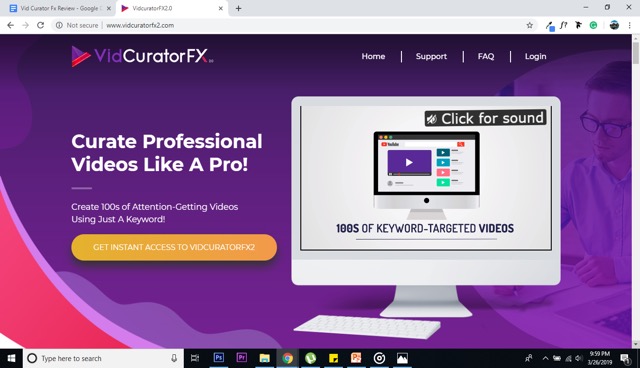Vid Curator FX is a video creation tool that makes the entire process for creating and editing videos extremely smooth and fast. Often times curating a video can take up days and sometimes even months to put out a great video.
Experts like Grant Cardone and Gary Vaynerchuk are putting unique content after unique content every day on their social channels. Anyone who is into this business knows how difficult it is to get traffic to content these days.
What’s special about it is that, unlike explainer type video creator tools, Vid Curator creates tons of videos for you by taking different clips from places like Google images, Pixabay, and videos from places like Vine or Instagram. You can arrange and curate your video anyway you want from the clips and images the tool collects.
Many fast video curator tools simply give you powerpoint like slides in a video that no one would care to watch or engage with. With Vid Curator you can create content that engages your users.
Vid Curator FX Features
Vid Curator gives correct attribution to not violate any terms and conditions of any image or clip used in the video.
Vid Curator can create up to 100 videos in a couple of seconds.
Vid Curator helps you gather traffic to your niche sites, affiliate sites or local businesses.
It collects all image and clip files that are compliant with the terms of service and usage policy.
It also has image filter options available and tons of video editing features.
Example:
If you search for ‘Green Power Easy Review’ on Google the first video it ranks is curated by this software. It is one of the videos that prove Vid Curator’s ability to generate traffic for you by ranking high in Google.
How does Vid Curator FX work?
Vid Curator is a desktop application. It is available for both Mac and PC.
To create a new video:
- Go to the dashboard of the software -> Click on New.
- Create New Project. Give your project a name. Further down you have the option to manually curate the video or Auto Curate the video.
- For manual curation option select ‘Video’ option. Enter a Keyword.
- Enter the number of images to use.
- Enter the number of videos to use.
- Hit Fetch. The tool goes around the web fetching videos and images from you. None of the clips or images violates the terms of use. You can even add an extro in the video where you identify all the sources the data in the video comes from.
- The sequence of the images and videos is the sequence in the video.
- You can remove any clip or image you don’t like. You can even import images and clips from your own computer.
- To change the position of any clip or image just drag it to the desired position.
- You can adjust the time of each slide and add intro, outro, and audio to the final video.
- The audio library has audios that are commercially available for use. You can even record a voiceover of your own.
- It also allows you to add text to each slide. This option allows you to set text once and that displays on all the slides. This is to keep the process fast. Otherwise, you’d be spending hours editing text on each slide.
- Once done, you can export the video. Select the size and quality. You are good to go.
- You can upload the video to YouTube, Vimeo, Snapchat, Instagram or anywhere on the web.
The Auto Video Feature
The Auto Video feature allows you to create a good 100 videos at once. You can once select the various defaults and let the Vid Curator FX do the rest for you. You can then export all these to YouTube or Google rank them for all different types of long-tail keywords.
The software does all the work for you from start to end (posting).
OTOS
OTO-1 – Vid Curator Pro – You can get more features like uploading to Dropbox, saving to mobile or uploading to Snapchat in the Vid Curator Pro version of the tool.
OTO-2 – In this OTO you can get 5000 stock photos and unlimited usage rights for the images and clips being used in the videos.
OTO-3 – Vidleads Pro – You can use this version to create videos for your clients and then charge them per lead or per view. It also helps you find those clients and get them to call you.
OTO-4 – Vid Agency Theme – Allows you to showcase all your Vid Curator videos to make a very nice portfolio.
OTO-5 – Vidtube Training – This is an extensive training program that allows you to leverage YouTube to get unlimited traffic.
This is one of the very fast and convenient ways of using images and clips to create meaningful video content for your online or local business. If this looks like something that your business can profit off, make sure to check it out and see how it can work for you.