Can you really make passive income in crypto?
Yes!
Many people dream of making money while they sleep.
Wouldn’t it be nice to wake up, have your pancakes while earning passive income in crypto?
With PancakeSwap you can!

Don’t let this cutesy name fool you, as many people are taking advantage of all PancakeSwap.Finance has to offer, and after reading this article.
You will be in a perfect position to take full advantage of this new up-and-coming crypto ecosystem!
In the recent years, there has been a slew of decentralized finance (DeFi) projects inspired by food. SushiSwap, Yam Finance, and BurgerSwap are some of the PancakeSwap competitors in the DeFi crypto space.
In this guide, we will fill you in and fill you up on all things PancakeSwap. Let’s dig in, shall we?

What is PancakeSwap?
So what exactly is PancakeSwap?
PancakeSwap is a decentralized exchange (DEX) built on the Binance Smart Chain (BSC) where swapping BEP-20 tokens takes place with the help of smart contracts.
Smart contracts are computer programmed functions that are intended to automatically execute when certain conditions are met.
Compared to a centralized exchange (CEX), PancakeSwap takes advantage of an automated market maker (AMM) model.

DEX
What is a decentralized exchange?
With traditional trading platforms, there is a buyer, a seller, and an order book. You’ll have a trading pair such as BTC/USD.
To make a trade, there must be another person on the other end. Someone buying what you are selling, or someone selling what you are buying.
Trades on decentralized exchanges need trading pairs as well.
The difference is there is no middleman. Users trade directly from their wallets in a peer-to-peer (P2P) fashion.
However, with PancakeSwap you aren’t matched with another person. Instead, a liquidity pool is who you are trading against in this scenario.
This occurs using a peer-to-contract (P2C) method along with the AMM model we mentioned above.
Rather than a person, the price of an asset is determined by a formula.

Liquidity
What’s a liquidity pool?
Imagine a pool of money. From that pool of money (crypto to be specific), traders will trade against it.
Who are filling these liquidity pools?
Users known as liquidity providers (LPs) will deposit their crypto into the liquidity pool.
Depending on which tokens you add to a liquidity pool as a liquidity provider, you will earn rewards for doing so. These rewards are usually paid in the form of trading fees and farming incentives.
For example, if you deposit BUSD and BNB, you’ll get a BUSD-BNB LP token. This LP token is your claim to a portion of the liquidity provided to that pool.
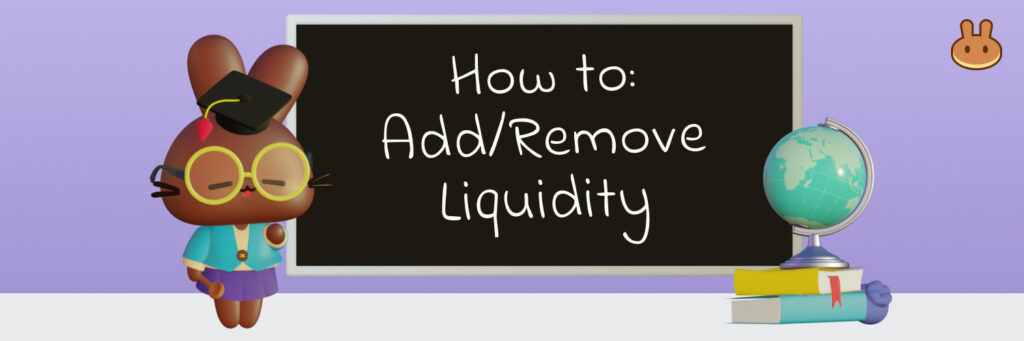
To add liquidity to PancakeSwap, follow the steps below:
- Go to PancakeSwap.Finance
- Click “Trade”
- From the dropdown click “Liquidity” then “Add Liquidity”
- Input both tokens for the pair
Before adding crypto to a liquidity pool. Make sure you understand the risks involved such as impermanent loss.
You will also want to exercise extreme caution if the token pair you choose is new. It could set the price for the pool and become extremely volatile.

Farming
Would you like to have your CAKE and eat it too? You certainly can with PancakeSwap!
The PancakeSwap token is called CAKE and it is technically a governance token.
Compared to the traditional banking system, there is nothing like it. PancakeSwap allows users to make passive income in crypto in a number of ways.
One is by vesting your LP tokens into the PancakeSwap ecosystem. When you do this, PancakeSwap rewards you with a farming incentive paid in CAKE.
You earn an annualized crypto yield (similar to a stock dividend) that alone is high-paying and very attractive.
Once you have an LP token, you can then lock it up to earn free CAKE. This process is called farming.
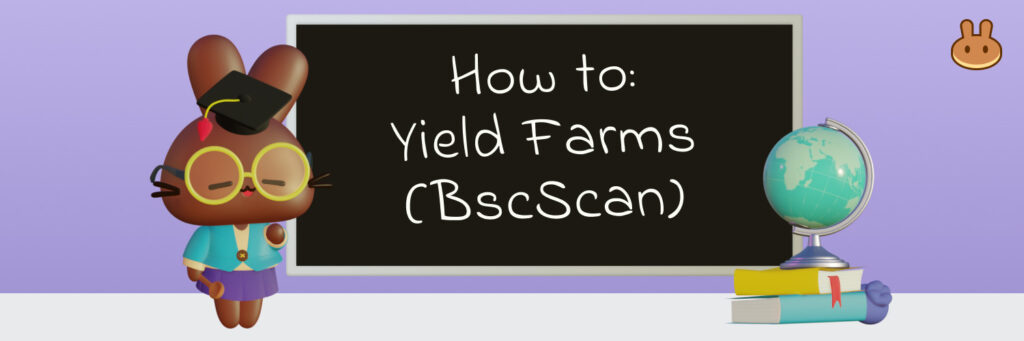
There are many LP tokens you can deposit that will earn you free CAKE such as:
- DAI-BUSD LP
- BETH-ETH LP
- CAKE-BNB LP
- LINK-BUSD LP
- USDT-BUSD LP
- BTCB-BNB LP
Newly launched tokens will come in the form of Initial Farm Offerings (IFOs). Commit your LP tokens to gain access when new tokens are launched to earn the highest crypto rewards.
To keep the theme alive, there are also SYRUP pools where you can earn more crypto for free and make passive income in crypto by staking your CAKE.

Staking
Staking is the act of locking up your crypto to help back the integrity and security of the ecosystem. By taking on this responsibility, stakers are paid with newly minted crypto.
Are you aware you can stake your CAKE for more CAKE or stake your CAKE for over 25+ other cryptocurrencies?
Yes, when you head to the SYRUP pools you will be able to stake CAKE and earn new crypto tokens for free.
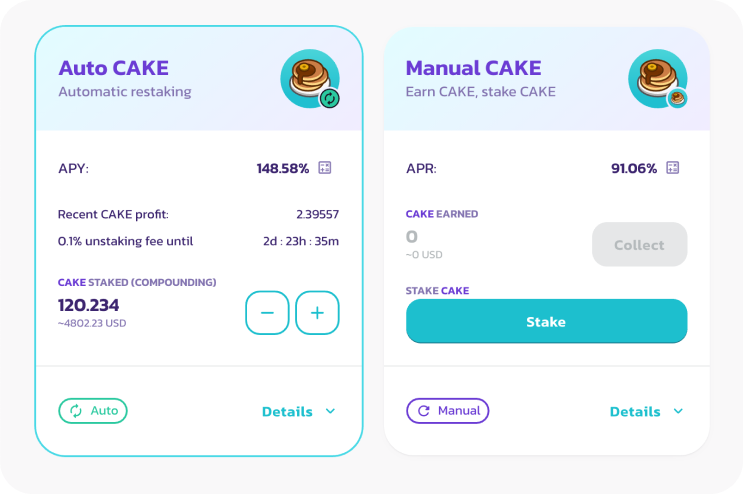
More detailed steps on this below.
Depending on which pool you choose, you will earn that particular reward token.
Some of the best projects built on the Binance Smart Chain (BSC) are some of the tokens you can earn for free such as UST, TRX, or LINA.
You can unstake and harvest your rewards at anytime. No long term lock up or commitment required.
Talk about some delicious CAKE stacking!
To help you get started, we’ve added to the end of this article.
A step by step guide to buying crypto and staking CAKE for passive income.
Websites like StakingRewards.com, allow you to estimate your monthly and yearly crypto income potential when staking CAKE.

Lottery
Ways to make money in crypto continue with the PancakeSwap lottery.
The way version one of the lottery worked is, you bought a ticket which was the price of 1 CAKE. You would then receive a random four-digit string of numbers between 1 and 14.
The lottery jackpot was 50% of the pool. The other 50% was removed from circulation in a deflationary process called burning. Even if you only matched two or more numbers, you would receive a prize.
Lottery sessions happened every 6 hours. With some of the sessions seeing jackpots into the multi millions!
To win your numbers would need to match and be in the same position as the winning ticket.
Version two of the PancakeSwap lottery is set to launch summer of 2021 with new features like $1 tickets and the ability to select your own numbers.

Fees and TXs
People often complain about the high fees and congestion when using the Ethereum blockchain. You’ll be happy to know you won’t have to expect high fees and a slow network on PancakeSwap.
Since PancakeSwap lives on the BSC, the fees you’ll see are often much lower (~.04c-~.75c) and transactions are very speedy (~5 sec).
Pretty sweet, right?
Pun intended.
Trading fees will be low as well—around 0.2%.
Liquidity providers will receive 0.17% and the PancakeSwap Treasury 0.03%.
The PancakeSwap Treasury will also burn these tokens as well. To help keep CAKE supply low while demand for CAKE continues to grow.

KYC
When you use a centralized exchange, you’ll often have to cough up your identification in some form. Know Your Customer (KYC) and Anti-Money Laundering (AML) are requirements needed to prove someone’s identity.
On one hand you can see this as a necessary security measure, but on the other hand it takes away from the anonymity and purpose for crypto.
When using a decentralized exchange like PancakeSwap. You don’t have to worry about KYC or submitting any personal information.

NFTs
You must have heard about the NFT buzz by now. With PancakeSwap you can even earn limited edition NFTs for using their platform.
If you’d like to keep the special non fungible token (NFT) you can. Or if you can swap it out for CAKE, or put it up for auction.
More NFT development at PancakeSwap is underway, so keep an eye on this space.
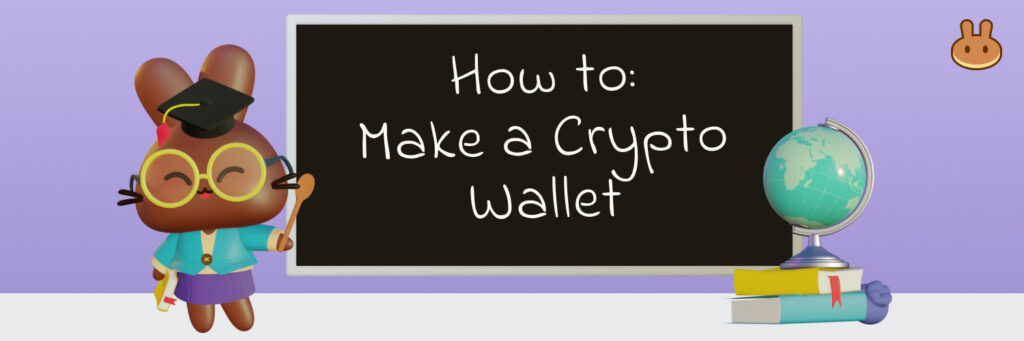
Wallets
What wallets are compatible with PancakeSwap?
MetaMask is the most popular choice as it supports ERC-20 and BEP20 tokens and assets. In the steps below we walk you through setting up your MetaMask wallet, buying, and staking CAKE via MetaMask.
Aside from MetaMask, you can use Trust Wallet, WalletConnect, MathWallet, and TokenPocket.
Is PancakeSwap Safe?
You must be wondering “is PancakeSwap safe?”.

PancakeSwap was audited by CertiK, Slowmist’s security and Certik’s Shield insurance.
However, with crypto, it’s always best to do your own research and due diligence. There is always a chance for bugs in the code, a PancakeSwap hack, etc.
Use your best judgment and only use the amount of crypto you’re willing to lose.
Flip Some Crypto Flapjacks With PancakeSwap
By now you should have a good grasp on PancakeSwap. Why not play with the project today?
Aside from the DeFi space there is so much more to explore. Once you get your feet wet, you’ll want to try your hand at different things.
To stay up to date on crypto and investing, be sure to read our investing blog. Learn what you need to know and expand your money mindest.
Stay tuned for much more!

The following steps will walk you through the process of buying $CAKE and staking $CAKE to earn interest (which to you means passive income).
Steps for using Binance.US to Buy CAKE
- Sign up with Binance.US
- Use link or referral code: 53810502
- This is the on and off ramp to get your fiat currency (US dollars) on and off of the blockchain ecosystem.
- You will need to verify your identity and connect your bank account before fully using the exchange.
- Note: Although we highly recommend using Binance.US (especially when it comes to exiting crypto). Expect a delay when getting started. Binance.US generally restricts crypto transfers off their exchange for up to 10 days with new accounts. Preventing you from moving to step 6 in this guide until the hold is lifted.
- Crypto.com is a good alternative to Binance. They also have a debit card you can use to spend your crypto.
- Use my referral link https://crypto.com/app/jcstnczvmk (jcstnczvmk) to sign up and we both get $25 USD.
- Buy BNB
- This buy will be considered your “capital”.
- Download the Trust Wallet App
- https://apps.apple.com/us/app/trust-crypto-bitcoin-wallet/id1288339409
- You will be asked to write down and save your “secret” recovery seed phrase.
- Never share this seed phrase with anyone, or on any website you are not 100% familiar with. There are people trying to steal your crypto, and giving them your seed phrase is the #1 way for a crypto scammer to take all your money.
- Download the MetaMask Wallet
- https://metamask.io/
- MetaMask can be downloaded as a mobile app via the app store, or as a Google chrome extension for desktop. The steps below will assume you are downloading the mobile version of MetaMask.
- We highly recommend (after everything is finish) that you back up your wallet on another device (ie. also on a computer).
- You will be asked to write down and save another “secret” recovery seed phrase.
- Never share this seed phrase with anyone
- Connect your MetaMask Wallet to the Binance Smart Chain Network
- Do this by completing this step.
- Transfer your BNB to the Trust Wallet App
- Open the Trust Wallet app and click receive.
- In the search box, type Binance and look for BNB (usually the first option).
- Then click it. The address should start with BNB.
- Copy the address presented by clicking copy
- Go back to the Binance.us wallet where you purchased the BNB and withdraw/transfer it to your Trust Wallet address by pasting the copied address in the receiver field.
- You may or may not be asked to confirm the network you are sending your BNB on. Common options are ERC-20, BEP-2, or BEP-20. Select BEP-2 if given the option. If the option is not given, BEP-2 is usually the default.
- When sending BNB to your Trust Wallet. It does not require a memo, so ignore any Binance.us warnings.
- After the BNB is in your Trust Wallet. Swap that (BEP-2) BNB for (BEP-20) Smart Chain BNB
- After clicking on the BNB option with your new balance in your Trust Wallet. Click on more.
- Next, click swap to smart chain.
- Note: The BNB swap between networks is 1:1 so feel free to swap it all.
- Transfer your now Smart Chain BNB to your MetaMask Wallet (on the Binance Smart Chain Network that you created in step 5)
- It’s always a good idea to confirm your MetaMask wallet is connected to the correct network before sending funds to it.
- Any crypto that is sent to the wrong address or network is potentially lost forever.
- Confirm the network you are on by clicking on the wallet tab inside of your MetaMask wallet.
- If the previous directions were followed you should see “Smart Chain” at the top.
- If not, click on the name listed (by default MetaMask is configured for the “Ethereum main network”).
- After clicking the listed name, it opens up a list of available networks via a pop up. Select the Smart Chain network.
- Once you confirm you’re on the Smart Chain network, click on the address presented to copy your BSC address.
- Go back to your Trust Wallet app, and click on Smart Chain BNB
- Next, click Send
- Paste your MetaMask wallet address in the Recipient Address field and the amount of BNB you want to send to your MetaMask wallet
- Note: Transactions from this point forward will require a transaction fee that is referred to as “gas”. Gas is a fee that is paid for every transaction you perform on the network. Gas on the Binance Smart Chain network is roughly $0.50 – $0.75 per transaction. Compared to Etherum’s $55 – $85 per transaction. This is important because you may receive an error if you attempt to transfer 100% of your Smart Chain BNB. If you do receive an error, consider leaving at least .01 Smart Chain BNB in your Trust Wallet app for any gas fees.
- Convert your BNB to CAKE
- Your BNB should now be in your MetaMask Wallet.
- Via the MetaMask app (if working via phone) click on the Browser tab. (You can also use your chrome browser if you downloaded and installed MetaMask as a Chrome plugin)
- Go to PancakeSwap.Finance
- Click on the Trade tab, then click on Exchange.
- You will receive a pop up asking to connect your wallet to this website. If you don’t receive a pop up click on the Connect tab, select MetaMask, Then click Connect.
- Your MetaMask wallet will now be connected to the website and can be confirmed by seeing your wallet address in the location where the Connect tab was previously presented.
- From the Exchange window we want to swap BNB for CAKE.
- In the From field we want BNB and in the To Field we want to select a currency, and the currency we choose is CAKE.
- Note: You will need BNB for gas fees, so don’t swap the entire amount.
- Enter the amount of BNB you want to swap.
- A tab to approve access to your BNB will appear. Click approve and submit the approval request.
- Next, click swap to initiate the swap from BNB to CAKE, and then click to submit the transaction.
- Stake your CAKE in a Syrup Pool
- Now that you have CAKE, you want to stake your CAKE (your capital) for interest (your passive income).
- From PancakeSwap.Finance, click on the Pools tab.
- You will need to connect your wallet to this portion of the website (similar to before).
- A pop up will appear asking to connect your wallet to this website. Click connect. If you don’t receive a pop up click on the Connect tab, select MetaMask, Then click Connect.
- Locate the pool where you would like to stake your capital.
- You will earn a crypto reward every 3 seconds based on the pool and the apr where you stake your CAKE (capital).
- Staking CAKE in the Auto CAKE pool offers the most hands off experience, and helps to auto compound your CAKE returns.
- Once you locate where you want to put your CAKE capital to work, Click Enable to initiate the connection, and approve the access to your CAKE
- Next, Click Stake and enter the amount of CAKE you wish to lock up as capital in return for the crypto interest reward presented.
- Click confirm and then approve the transaction
- Once the transaction completes. Interest will start accruing every block, which is every 3 seconds.
We hope you enjoyed our complete step by step guide on: How to make passive income with crypto at PancakeSwap through staking CAKE. If you find it helpful, please let us know in the comments.
If you want to get a quick estimate of the monthly and yearly income potential for staking your CAKE in the CAKE pool, click the link below and enter the amount of CAKE you are staking. https://www.stakingrewards.com/earn/pancakeswap

Realizing Crypto Profit
- To realize any profit from interest earned, click Harvest in the pool your CAKE is Staked
- By clicking Harvest, the income earned in the form of rewards are sent to your MetaMask wallet.
- You can unStake your capital at anytime by clicking the (-) tab.
- Adding or removing CAKE (more capital) to a pool will automatically harvest any rewards and send them directly to your wallet.
- To convert your rewards
- Go to the exchange tab
- Select the currency your reward is in. Then select the currency you wish to convert it into.
- We suggest converting your crypto rewards into BNB or BUSD if you are looking to convert it back into fiat (US Dollars).
- Turning Crypto into Fiat (reverse the process above)
- Go to your Trust Wallet app and locate the Smart Chain BNB or the BUSD (BEP-20).
- Click receive and then copy the address presented.
- Go to your MetaMask wallet and click Send
- Paste the TrustWallet copied address into the To field.
- Select the currency (BNB or BUSD) you want to transfer.
- Select amount and send.
- Once the crypto has made it to your Trust Wallet. Click more and swap to Binance Chain
- Once the swap is complete, locate the Binance Chain version of the swapped coin inside of your Trust Wallet app.
- Next go to Binance.US and locate the wallet address for BNB or BUSD you are looking to transfer.
- Copy the Deposit address and then go to your Trust Wallet app and Send the crypto to that address.
- Once on Binance.US click on the yellow arrows for a pop up to appear that gives you the option to sell that specific crypto for USD
- Once converted to USD you can select USD within your Binance.US wallet and then withdraw that USD to your linked bank account.

