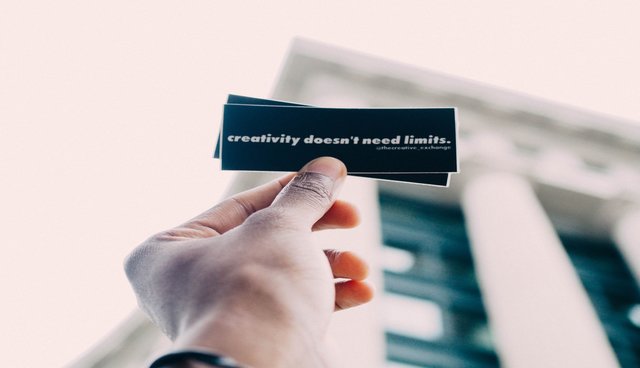When running a business or doing freelance work, a business card can be a useful marketing tool. The perfect business card should provide useful information about your company, your role in the company, and how someone could contact you while also conveying a sense of what your business is about.
In the digital era, it can be useful to use digital business cards. When sharing a digital business card, you won’t be sharing it from hand to hand. Instead, it allows you to share all of your information in one tap.
Inside our members area, we share the digital business card we use to share the WiFi Entrepreneur brand.
Whether you want to design a traditional paper business card or a digital one, you are going to have a limited area, meaning you’ll need to use the space wisely to give people more than just your name and email address.
In this article, you can learn what information and elements you should take into consideration to create an effective paper or digital business card and the importance of using one.
Why use a business card?
The purpose of a business card, physical or virtual, is to help you connect with potential clients, partners, or coworkers. It’s probably the simplest and best way of networking and leaving your contact details.
While a traditional business card is shared from hand to hand, a digital one can be shared on any web platform (emails, social networks, blog posts, etc.). You can place it as your contact signature instead of mentioning all of your social details (LinkedIn, Facebook, Twitter, etc.) in the body of your emails and blog posts.
What information should you include on your business card?
There is some basic information that should be included on your business card, plus some additional elements you can consider adding.
Fundamental information
- Your first and last name
- Your business name – Click for some useful tips on how to create a brand name.
- Your job title
- Phone number
- Email address – Avoid using a personal email address. Set up a business one and use it instead.
- Website – It will let people learn more about your company or activity.
Optional information
- It could be useful to include the links to your social networks’ pages (LinkedIn, Facebook, etc.), especially if you’re working on a digital business card.
- Your logo – If you or your company have a logo, use it on your business card.
- Your physical address – If you have a local business with a physical presence, adding its address would be important.
- Company tagline – Consider adding a short sentence that would let customers know what the guiding principle of your company or activity is.
- Your picture – If you and your business are the same (like in the case of a freelance activity), using your picture wouldn’t be a bad idea.
How to design your business card
There a few options you can consider for designing your new business card. Whether you’re working on a physical or a virtual card, the same options are available.
- Use a template: This is the cheapest and easiest option. You can find free templates online, or the printer/app you decide to hire/use might have customizable templates.
- Design it yourself: This is also a cheap option, but only opt for it if you have the needed skills. Otherwise, your business card may look unprofessional.
- Hire a professional designer: This would be the most expensive option, but it will ensure a professional result.
How to have your business card made
If you’re opting for a digital business card, there are specific software and apps (free or for money) you can use to create it. We share the one we use in our free members area. Just in case you want to check it out.
If you need to print it, you should avoid doing it yourself. Hire a local or online printer. Online printers are a good choice since they’re easy to use and often cheaper than local printers.
Creating your business card can be the first step in starting your own freelance activity or your new company, and you’ve just learned how to do it.
For training on how to start a new online business, you can consult our dedicated articles, A step-by-step guide to creating an online business and How to start an online business for free step-by-step, and our free online entrepreneur course.
Don’t forget, you can see what digital business card the top online entrepreneurs (or those who want to be) are using to share their brand with others inside our exclusive training center.
Create your account today!