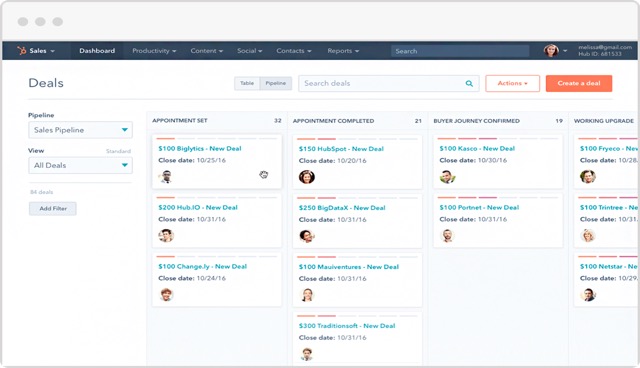Hubspot CRM
Is a free tool to organize, track and grow your pipeline. It lets you take a deep look into your leads and scrutinize your deals easily. This post discusses the ten best things I like about Hubspot CRM. But before we delve into that I want to briefly introduce you to Hubspot’s highlights.
Speed
I have never experienced any lag in the CRM even when there are a lot of users added there. Some large companies can really slow down the productivity of the applications but Hubspot has never shown any lag.
Customizability
You can customize all the different views. This helps you organize your views the way you are comfortable using them.
Integration
If you are using other apps like Gmail , Google docs, Mailchimp or Zapier you can easily integrate the Hubspot CRM with those apps. This makes your experience and productivity a lot better.
Coming down to the 10 specific things relevant to my role in sales that I love about Hubspot CRM.
1. Views
These are the views of all the accounts. Working with many companies I need to keep a record of a lot of sales and leads. If you are a sales director and have got different teams these views greatly help you categorize stuff. I have set customized codes for companies that fall under various categories.
2. Editing Columns
There are many columns available in the app. Over the time I have come to realize that I need some of them arranged in a very specific way. For instance, my sequence goes like Phone Number, Associated Company, Last Contacted, Last Modified Date, Project, Became a Lead Date, Zone… Editing those columns is great. Like, I can look into the ‘Last Contacted’ column to see what leads I have contacted and which leads still need to be contacted.
3. Sidebar
If you wish to know more details about a contact, you don’t necessarily need to go into another screen. It opens a sidebar with all the information that I can view real quick and move on.
4. Tasks
I use Google tasks on and off. If you want to set a task with any particular contact you can easily do it in the contact’s screen. It will also remind you by email on the date the task is due.
5. Logging Activity
Back in the days of Salesforce, when I had to log any kind of activity it was painful. Hubspot CRM has made it pretty painless. Logging activity like describing a call automatically adds to the last contacted column of the contact. Same happens when you log an email. This really helps you know which details have you conveyed to your lead and which more you need to.
6. Deals and Pipeline
As soon as a lead comes in you set up the deals and the pipeline you wish to send out to them. You can set stages in Hubspot CRM which is quite helpful.
7. Dashboard
I am a one-man band but this feature can be very powerful for a sales director or a sales manager. You can set up your teams and view their productivity, pipeline and how they are performing.
8. Import feature
When you are an organization and are implementing Hubspot CRM for the first time you might have a database of your own. Importing contacts is very simple in Hubspot CRM. You just need to upload a CSV file and boom there you have all your contacts.
9. Adding Prospects
Any website you go to you can add it to your Hubspot and view it in your CRM. It grabs all the necessary details from the website for you and saves them in your Hubspot views.
10. It’s FREE!!!!
Hubspot CRM is absolutely free. For the amount of power and control you have, speed, customizability and the ability to integrate with other apps, it’s just too good.
These were my top 10 things I absolutely love about Hubspot CRM. You can have a very clear sales process, overview of the buyer’s journey and all your information in one place all for free.